K-2 Story-oriented arts and robots
Overview
Goal: To excite K-2 about STEAM through fun activities, that let them associate learning with creativity and imagination.
Why Story-oriented? This age is rich in imagination, so good to connect robots with a story or puzzle. Whatever the robot does is part of a general story as a character or an object or lesson goal. Ex.s: Go to bridge on mat, Go to answer, Simple math or spelling, maze, etc.
Simple robots make a good introduction to following a sequence of commands = programming to solve a problem or present a solution. This is good as an introduction even for older students.
A=Arts in STEAM
- decorate the robot and surroundings to go with their story
- via crafts, Legos, attachments or even 3D printed parts
- have to the robot movements drawn via a pen attachment
Overview of Robots
Programming Input
Button commands
Word Blocks – like Scratch and Blockly
- Press buttons to form a program sequence and press Go.
- Coding cards are used for planning.
Word Blocks – like Scratch and Blockly
- Although reading “required” , some basic puzzle piece patterns may be still be usable.
- Robot runs over the color to read it in
- One color or color sequence indicating a programming action to happen
Programming levels
Each level adds a little more complexity. All levels here have been used with K-2.
Programming levels and inputs vary by robot.
1. 1 step at a time [“Turtle” robots]
- Typical commands are: forward, left, right, back (often harder), go, erase
- Can use cards to show “program” steps
- Some “turtle” robots have helps for story telling like mats (2D) & objects (3D)
- Turtle robots became famous through Seymour Papert’s research at MIT in early computing education in mid-60s and early 70s.
2. Add sound and light (1 light, led matrix, etc)
- To add to their story
- Signal when reach a goal or sensor event
3. Additional movements
- Non-90 degree turn via button
- Botley's 45 degree turn
- Note: Both Back and 45 degree turns are more advanced for this age
- Move motors more than 1 rotation (Spike Essential, Micro:bit)
- Usually icon blocks(Scratch Jr like) or word blocks (Scratch like)
- Motor Movements
- Animations like a mouth, walking, amusement rides
- Micro:bit Baby Shark lesson
- Most of Spike Essential example builds
4. React to sensor events like their own senses:
- Obstacle (via distance or touch/crash sensors) [see, touch]
- Color [see]
- Loudness [hear] (used less often)
- Reaction not limited to one kind of programming input
- Reaction is not specific to one type of programming inputs Ex.s
- Botley -buttons;
- Lego Spike Essential – icon blocks,
- VEX123 – word blocks
For K-2, line following is only for observation of what a robot can do.
K-2 Robot Competitions Overview
Lego – Spike Essential and competitions:
- FLL Discover (preK-1st)
- FLL Explorer Challenge (2nd-4th)
- Lego supports younger than Kindergarten [Lego pre-K-K Coding Express,]
Vex
- 123
Robot Descriptions
BeeBot
Follow sequences of button push commands to a place of story-oriented mat
- Coding cards and mats with various themes are available
- A simulation app is available
- Note a wide variety of similar toys are on the market currently.
Botley 2.0
Unique and award winning because
- Turtle robot with
- Obstacle detection
- When see obstacle then do special sequence of commands
- Good preparation for using sensors later
- 45 degree turns
- Line follower setting
Spike Essential
- Story telling and building characters, vehicles, amusement park rides;
- 3x3 LED matrix; 2 small motors; color and touch sensors
- Can be programmed with Icon Blocks (ScratchJr like) or Word Blocks (Scratch like)
VEX 123
- basic turtle buttons, with option use of blocks via an app.
- There is a craft circle to easily attach crafts and arts to the robot.
- Coding card and app with word blocks are available
Micro:bit lessons for K-2
- Animation like Baby Shark shown
- Programmed with basic word blocks
- Follows color patterns that can be used as a programming language (patented)
- Also supports Blockly
Lego Coding Express
- A train which reacts to colored activity blocks between the tracks when it runs over them.
Homegrown turtle or color programmable
- Uses programmable robots
- Good project for older students to create for younger students.

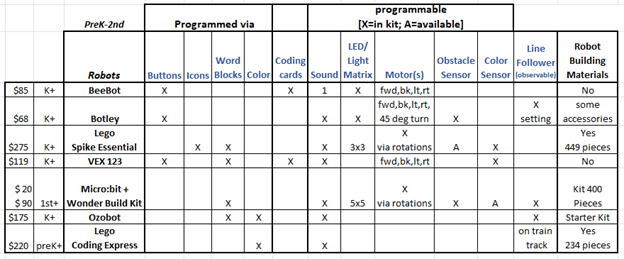
No comments:
Post a Comment