What should be considered when choosing a robot set?
- How many robots can be built? 1, 3, many
- What programming languages supported?
- What sensors included?
Overview
Robotics come in various sizes and shapes, but use same basic components of motors and sensors.
Example: 2 robot models with 2 sample robots built from different kits.
- motorcycle: small Micro:bit and bigger Lego Spike Prime
- driving base: Lego Mindstorms Inventor (~Spike home) and larger older brother Lego EV3
Robot Set Builds - more is better
It is important a robot kit is flexible allowing many robot builds. Having a few specific builds is limiting.
All 3 robots used here allow multiple builds. Spike Prime and older EV3 sets are both Lego. Micro:bit motorcycle is built using the ElectroFreaks Wonder Build Kit and uses BBC Micro:bit as its computer controller. Mindstorms Inventor is a home version of Spike Prime.
It's good if the building parts are something familiar and able to be reused. Even Wonder Build Kit uses Lego compatible building parts. Beyond introduction to robotics collecting compatible extra parts is useful for building competition robots. EV3 is no longer sold by Lego, but is still allowed in robotic competitions. If a school adds Spike Primes to EV3s, the building parts are compatible.
So far robot sets do not allow interchanging motors and sensors because they have connectors specific to the computer controller and specific micro-code support. The recent Raspberry Pi Build Hat add-on that allows Lego Spike sensors and motors is an exception. This allows using Raspberry Pi with Lego motors and sensors to build robots and additionally use extras, like the Raspberry Pi camera (more in a future post).
Programming
At a minimum, programming support for following popular education languages should be supported:
- word blocks similar to puzzle piece Scratch language
- (micro)Python
Sensors
Robot programming is event oriented and reacts to sensors.
Basic sensors that should be supported are:
- Distance sensor (usually ultrasound)
- Color or Light Intensity Sensor
- Touch or Crash sensor
- Sensor for exact turns [recommended]
- Gyro sensor OR
- Built-in Accelerometer often with motion sensing (tilting, falling)
- additional sensors can be useful
- Temperature, Sound Level, Humidity and Moisture sensors are common.
Robots are fun for children and do not have to be specific to just one age or grade-level.
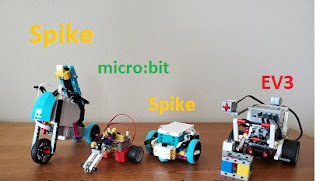
No comments:
Post a Comment